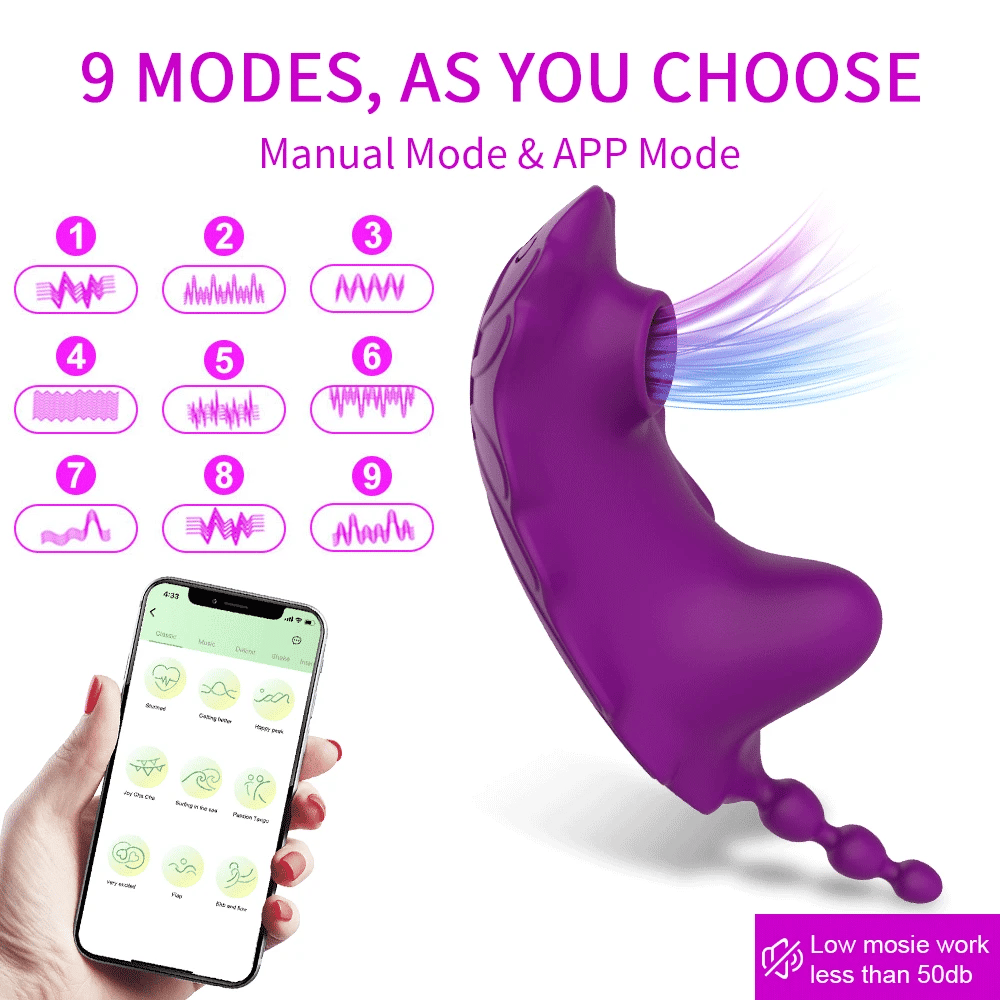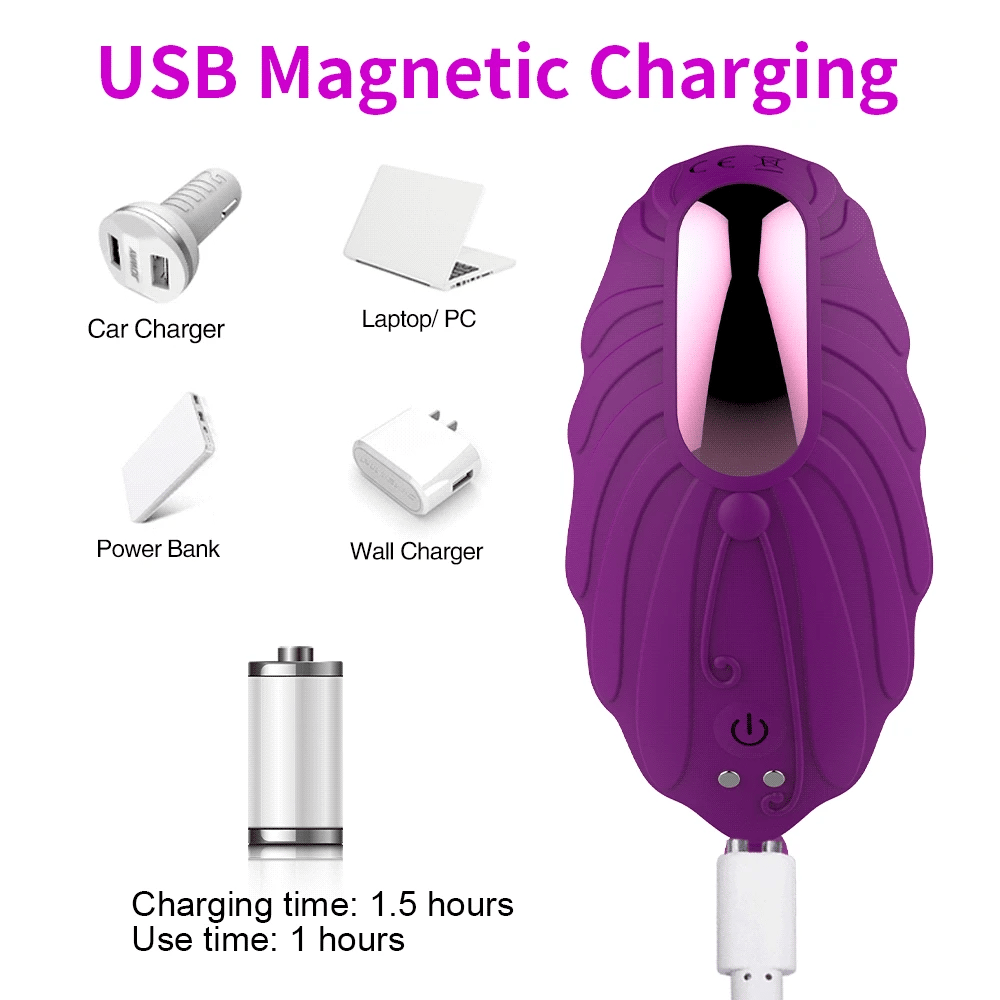1
/
of
10
Kamasutra
Wearable Vibrator 9 Modes with Bluetooth app
Wearable Vibrator 9 Modes with Bluetooth app
Regular price
S/. 61.99 PEN
Regular price
S/. 0.00 PEN
Sale price
S/. 61.99 PEN
Unit price
/
per
Tax included.
Couldn't load pickup availability
Features Smart App Controlled: The device connects to the app via Bluetooth, and compatible with iOS and Android. Can also be controlled by wireless remote.App Name: Love Spouse Long Distance Play: You can use the app to make a video call with your partner from anywhere with an internet connection, share the toys’ controls with your partner. Medical Grade Silicone Material:Made of high quality medical silicone, safe and secure. All silicone design, quiet, soft and excellent texture. It has a soft, realistic glans and is rigid enough for easy insertion. Powerful sucking and vibrating dual stimulation, one-button control, simple operation, and instant orgasm. Discreet Package: We will discreet package, unmarked packaging, confidential delivery. Note:please do not turn on when charging,for safety reasons, the vibrator can not be turned on when it is charging. Package List
-
1 x Wireless Control Panty Sucking Vibrator
-
1 x USB Magnetic Charging Cable
App Name: Love Spouse APP Control Function Classic mode: 9 vibration frequency. Music mode: You can play music while using the toys. The vibration frequency will be changed by the music melody. Shake mode: By shaking your phone to control the vibration frequency and intensity . Interactive mode: Add friends to control each others vibrators and can make video calls. Will make more fun! App Connection Guide Please keep the Bluetooth on of your phone Scan the Love Spouse App QR and download the App ( Or search " Love Spouse" in APP store ) .Click " New user " to register and remember your account . Click " + ", on App to scan product QR to connect the vibrator to the App. Press and hold the power button of the vibrator for 3-5 seconds to turn on. Use your phone to control the vibrator. Partner control Ask your partner to download “Love Spouse "and register. Click my device,choose the last mode: Interactive mode, add and search your partnter as friend,then ask him to accept it. ③ Click my device,choose Interactive mode,invite your partner to control the service.
Share